Relink Image selected in InDesign with selected thumbnail in Bridge
This is an old but still useful script. I found it somewhere on the scripting forum.
- Select an image in InDesign. Make sure to select an image with the selection tool (black arrow) — the contents selection tool (white arrow) won't work.
- Switch to Bridge and select the image you want it to replace with.
- In the Tools menu, choose Relink in InDesign.
Before
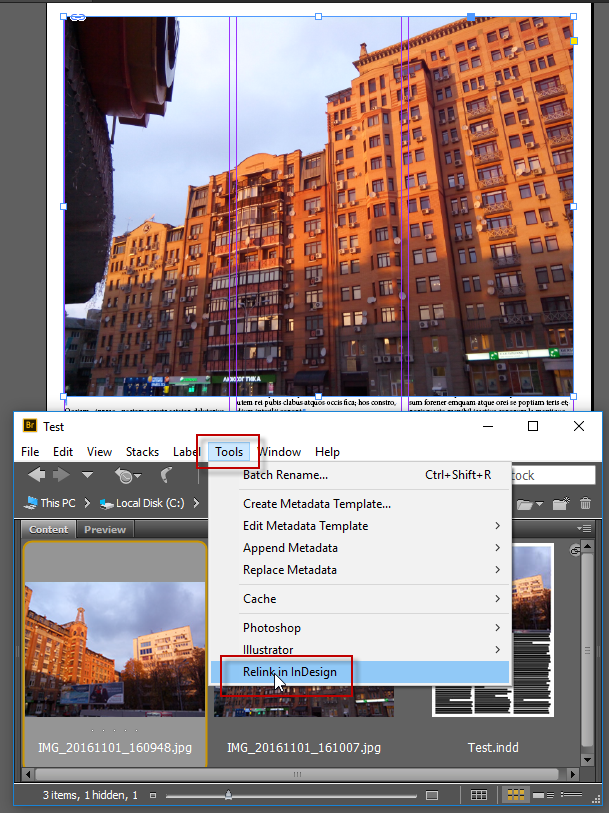
After
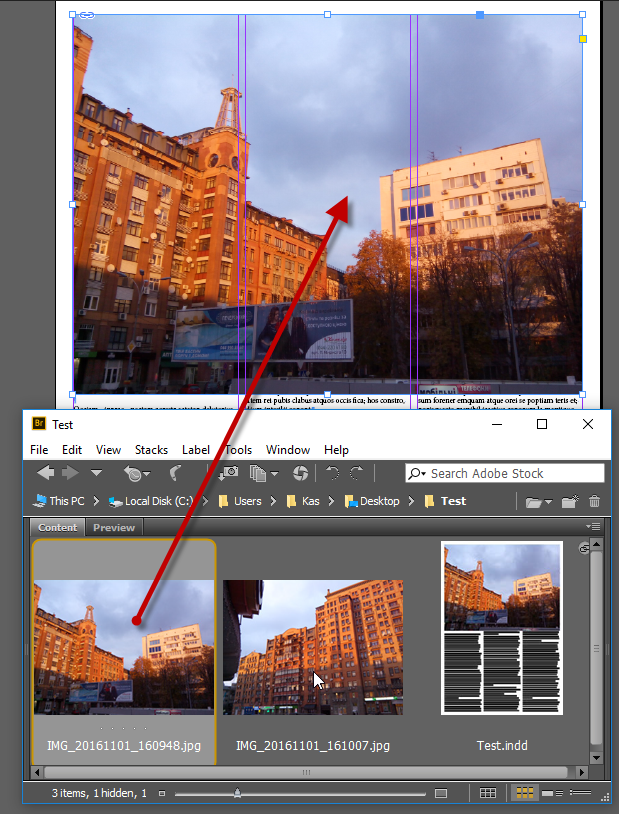
Click here to download the script.
