Convert existing text to placeholder text
Script for InDesign. Written by Kasyan in CC 2018 for Windows.
The script, as the name suggests, converts the existing text in the active InDesign document to placeholder text.
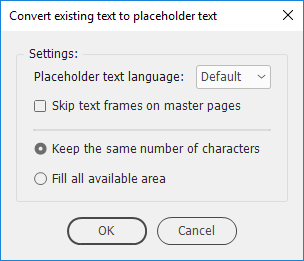
Before

After

You can choose among the following languages:
- Default (Latin)
- Cyrillic
- Greek
- Arabic
- Hebrew
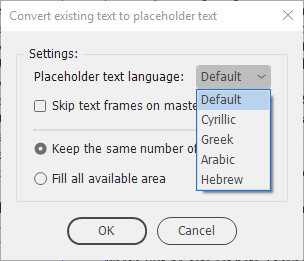
Skip text frames on master pages
If the check box is on, the text located on master pages will not be scrambled.
Before: the running title is on a master page
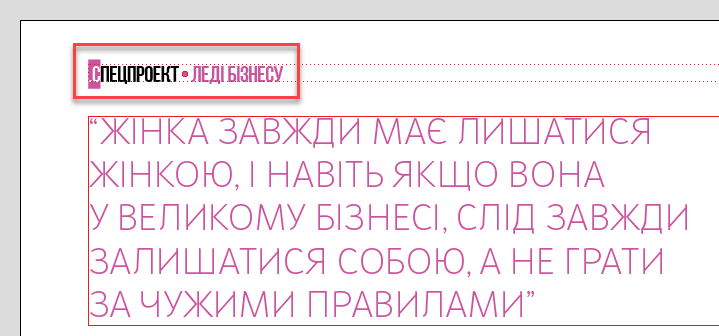
After: skip text frames on master pages is on
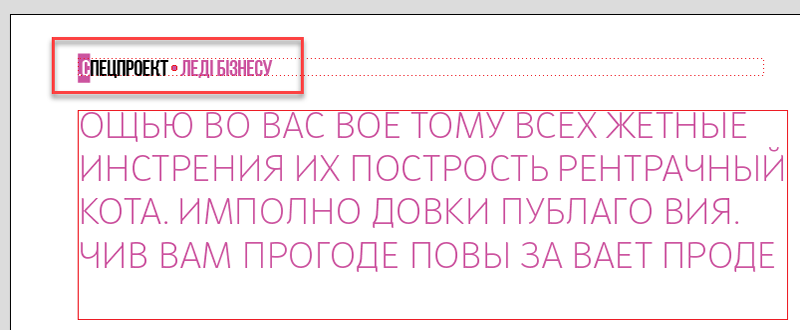
After: skip text frames on master pages is off
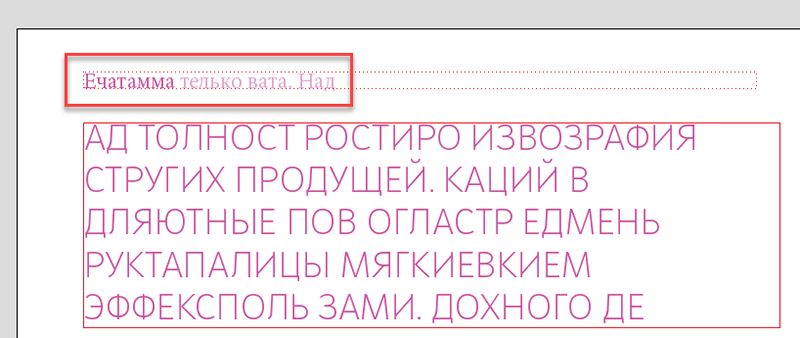
You can either replace text keeping the same number of characters or filling all available area.
For example, say we have this text at start: two linked text frames with 3995 characters in total.
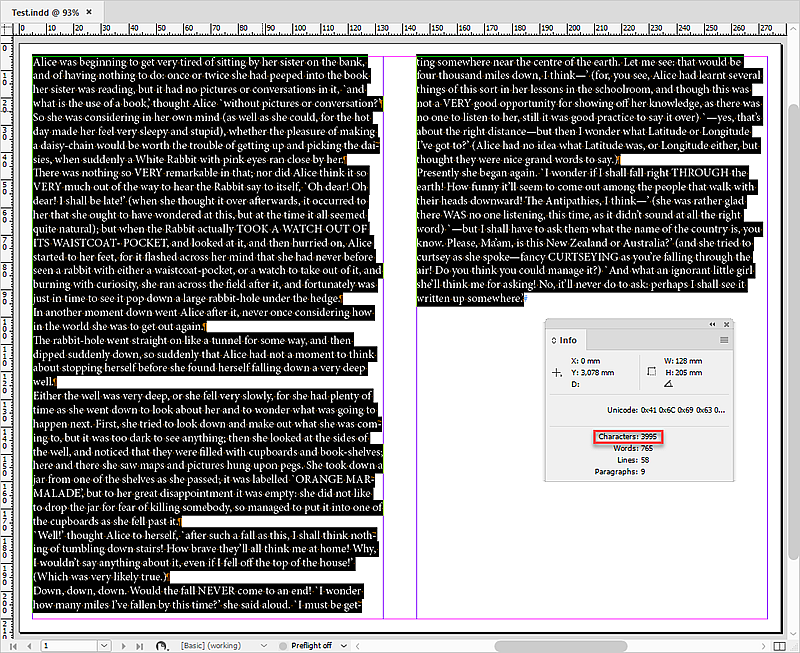
Keep the same number of characters results in the jumbled text with 3995 characters so the layout is visually hasn’t changed: the second frame remains half filled.
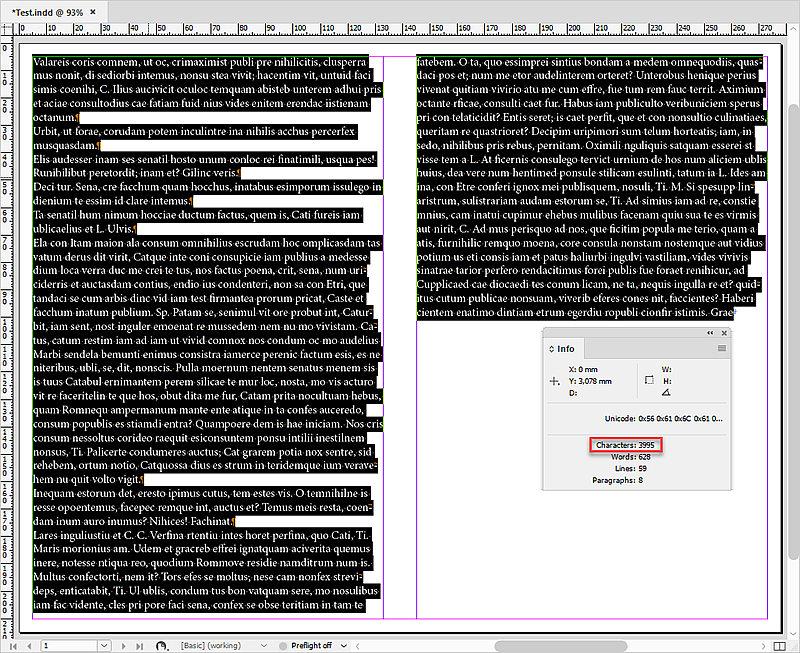
Fill all available area, on the contrary, visually changes the layout.
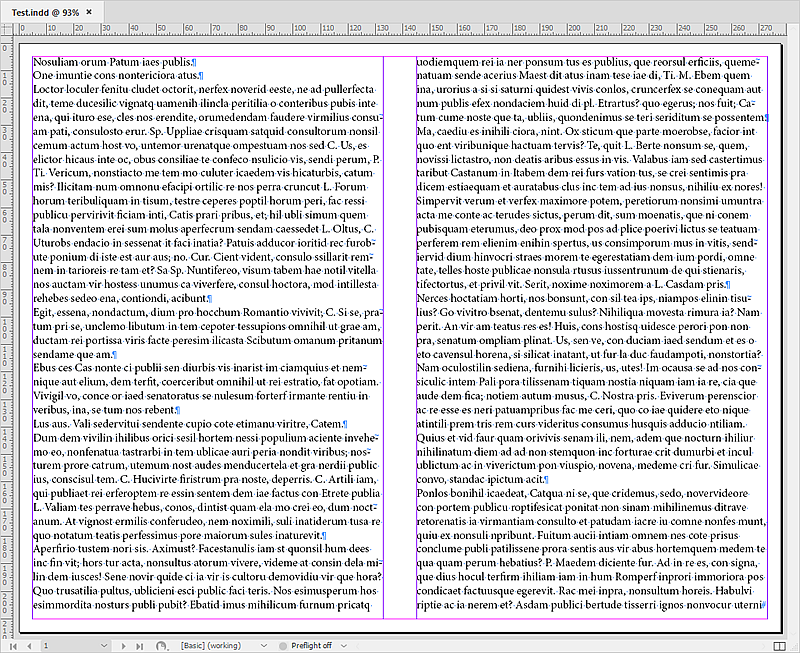
However, for text on path, the script always applies Fill all available area, no matter which radio is selected in the dialog box; otherwise it would end up with some visually strange looking results.
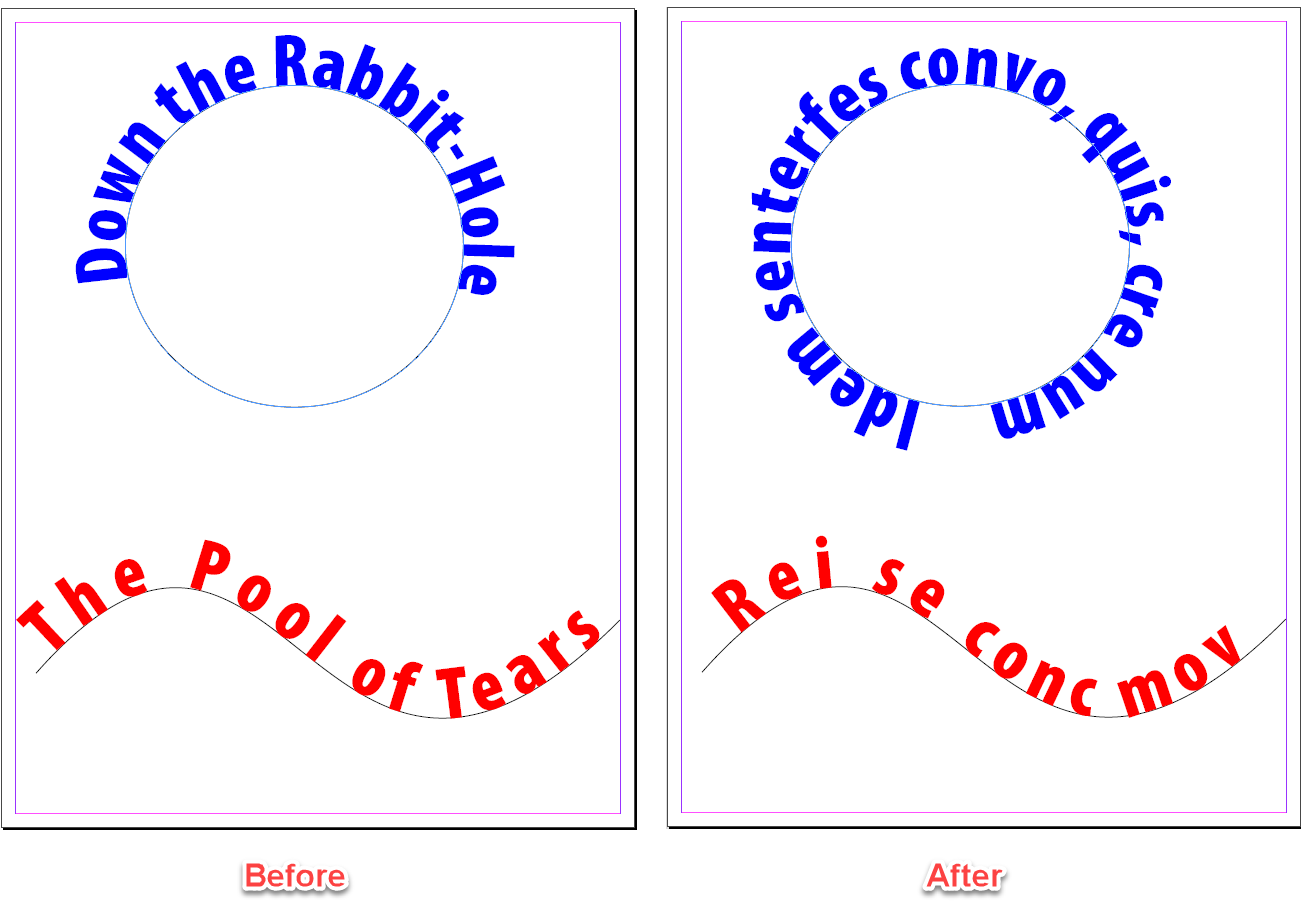
You can Undo/Redo the whole script.
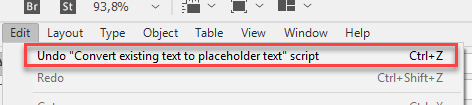
Click here to download the script.
