Set object export options
Script for InDesign to quickly set object export options. Written by Kasyan in InDesign 2020.
After the printed version of our magazine is complete and sent to the print shop, I have a job to post the materials on our site.
Some design elements like graphs, tables, etc. can´t be properly converted to HTML code and have to be rasterized so they appear as images.
Select an object(s) to be rasterized and run the script. If one or more objects are selected, they are grouped and the settings are applied to it.
A graph made in InDesign
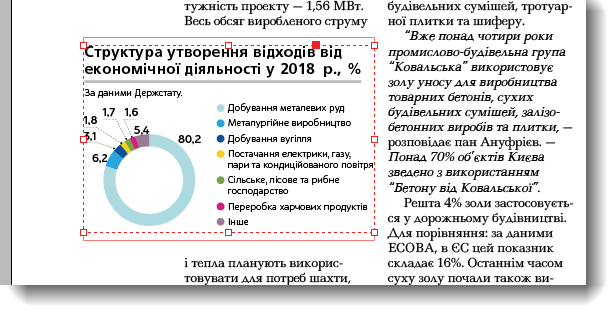
The same graph posted on the site (png-file)
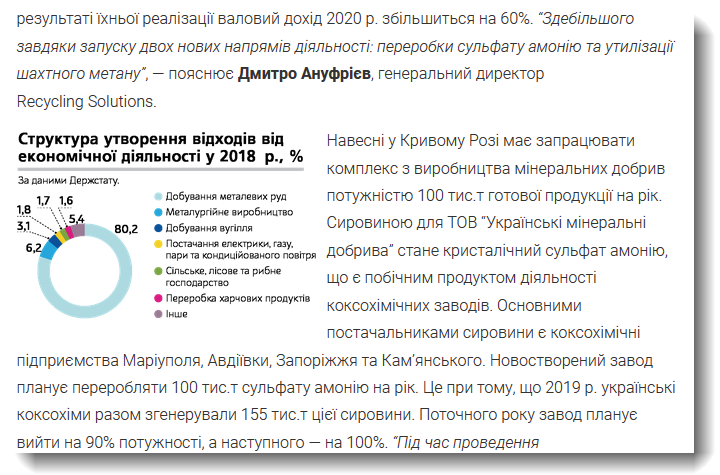
For maximum productivity, make sure to assign a keyboard shortcut to the script.
I wrote it for my workflow so used the settings I preferred. You can easily change them to whatever you want using this reference.
Here´s an infographic illustrating the relationship between the controls in the Object Export Options dialog box, scripting reference, and code in the script:
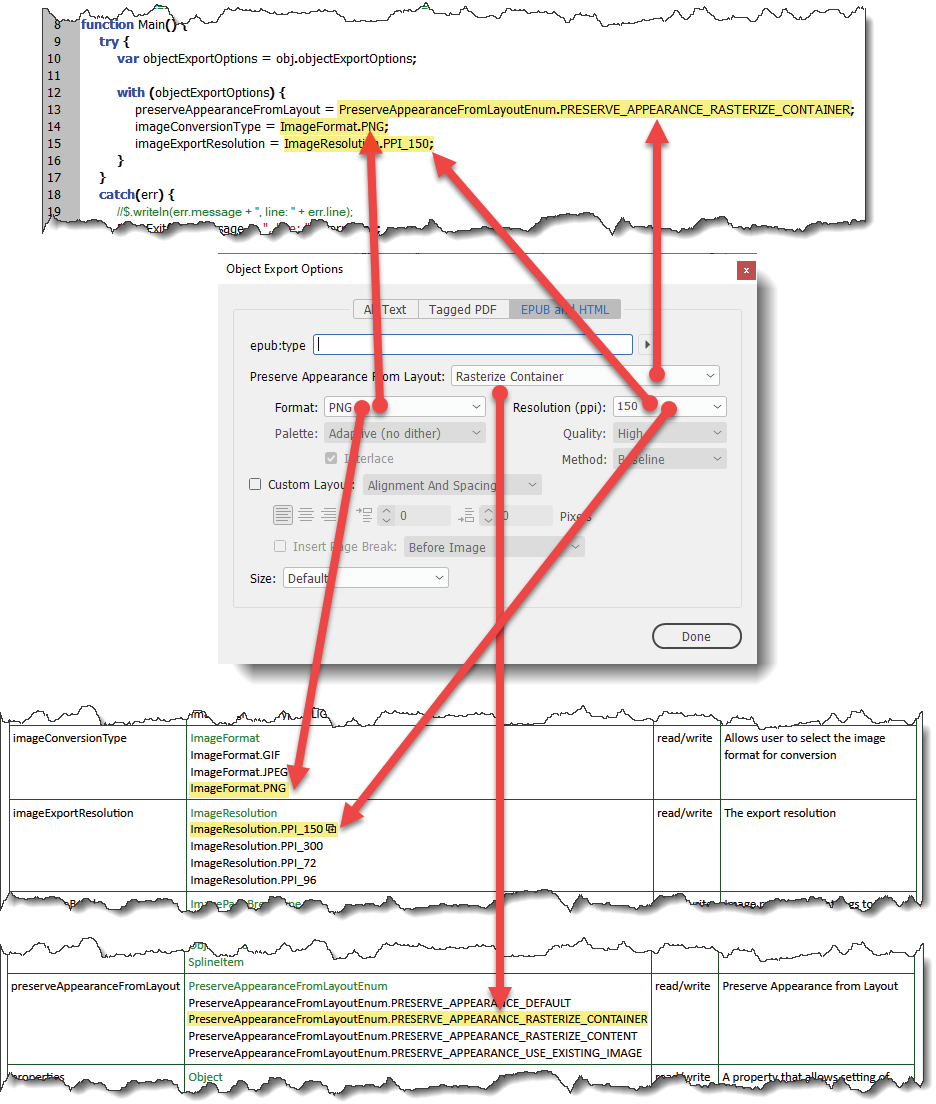
Click here to download the script.
