Convert objects to guides
Script for InDesign CC 2019, version 1.0.
This script attempts to imitate the Make Guides feature available in Illustrator (View > Guides > Make Guides)
The script makes non-printing and locked layer on top of all layers if it doesn´t exist yet. If it already exists, it will be moved to the top.
Then it moves the selected objects to it applying the following attributes:
- Stroke color - Light Blue (R = 79, G = 153, B = 255) -- a swatch called "=== Guides Color ===" is created by the script
- Stroke weight - 0.5 pt
- Fill color - None
If you select an invalid object -- for example, some text -- the script will ignore it.
Before
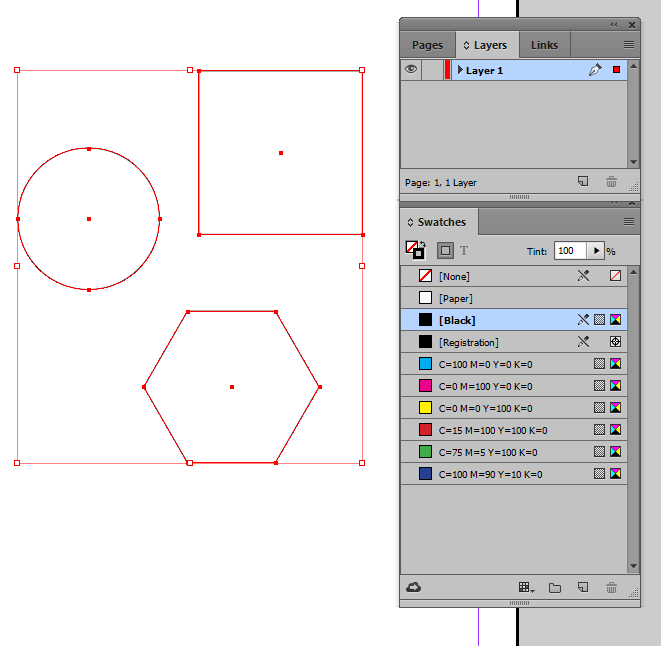
After
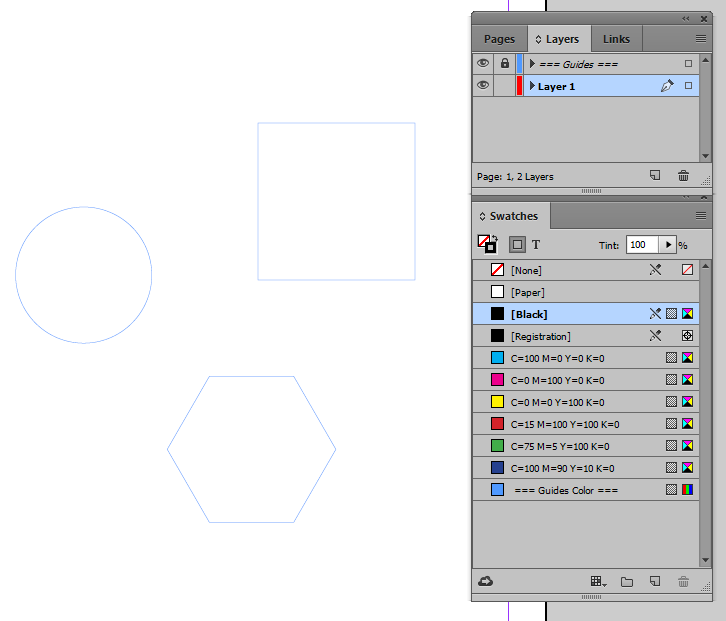
The whole script can be undone and redone.
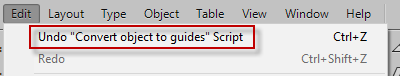
Click here to download the script (written and tested in InDesign CC 2015.4)
Here is a version for InDesign CS3. (The undone/redone feature is unavailable in this version)
