INDDRecovery — a program for restoring corrupted InDesign documents
Platform: Windows
Version: 1.3.0.0
Author:
Mikhail Kondakov
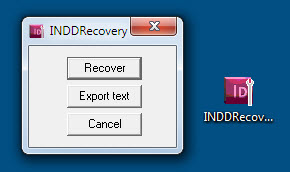
This program allows you to restore some InDesign documents that can’t be restored automatically. The current version of the program checks the integrity of the document’s block structure and corrects it. In some cases this allows you to repair a file which InDesign is unable to open with Error code:5.
The principle of operation of the program is the following: indd-file is a database in which every record is a block whose size is 0x1000. The blocks may be scattered all over the database, but each of them has its own type, number, and a checksum. Usually, the file contains the last two copies of the document. If the integrity of one copy is broken, InDesign takes the other copy from the file.
However some blocks don’t have duplicates in the database, so if a failure occurs in such a block, InDesign generates the reading error: 5 and doesn’t try to open the file, even if the failure is very minor and doesn’t lead to any serious consequences for the file. That’s why many files that are considered hopeless by InDesign’s system of automatic restoration can be fixed simply by correcting the structure of the database.
Of course, this program can’t eliminate the failure completely, so if the structure of the document is seriously damaged, the recovered file will not open anyway. Meanwhile it’s even possible that InDesign would hang or crash.
The interface of the program is very simple. Click the “Recover” button — a dialog box will appear for selecting an indd-file. After restoring, a file called “Recover.indd”, containing a fixed version of the file, will be created in the current directory and a log file will open in Notepad which shows the block structure of the indd-file with all the bugs fixed. The program has a feature to view and, if desired, save the text included in the indd-file (the “Export text” button)
The program can be downloaded from here.
Here is the original web-page (in Russian).
If you are on Mac, check out Design Repair by Stellar Phoenix which repairs corrupt InDesign files in all scenarios.
See also the Blind open and IDML-export (script for trying to open a damaged InDesign document) by Martin Fisher.
