Merge files
Author: Michael Zaichenko. The source is here.
The script collects files from either a book, folder (with subfolders) or all opened documents. It then creates a single file. It also allows you to choose the sequence of the files and either keep or not sections and page numbers.
For example, at start, I have four files in a folder:
- page 3
- pages 4 and 5
- pages 6, 7, 8 and 9
- pages 10, 11, and 12
And I want to merge them into a single document keeping them in separate sections and preserving the original page numbers.
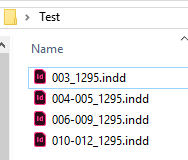
I run the script and the dialog box appears: the settings are self-explanatory.
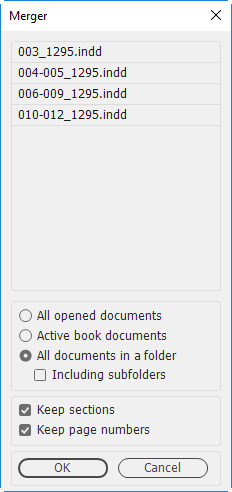
After running the script, I have a correctly merged file:
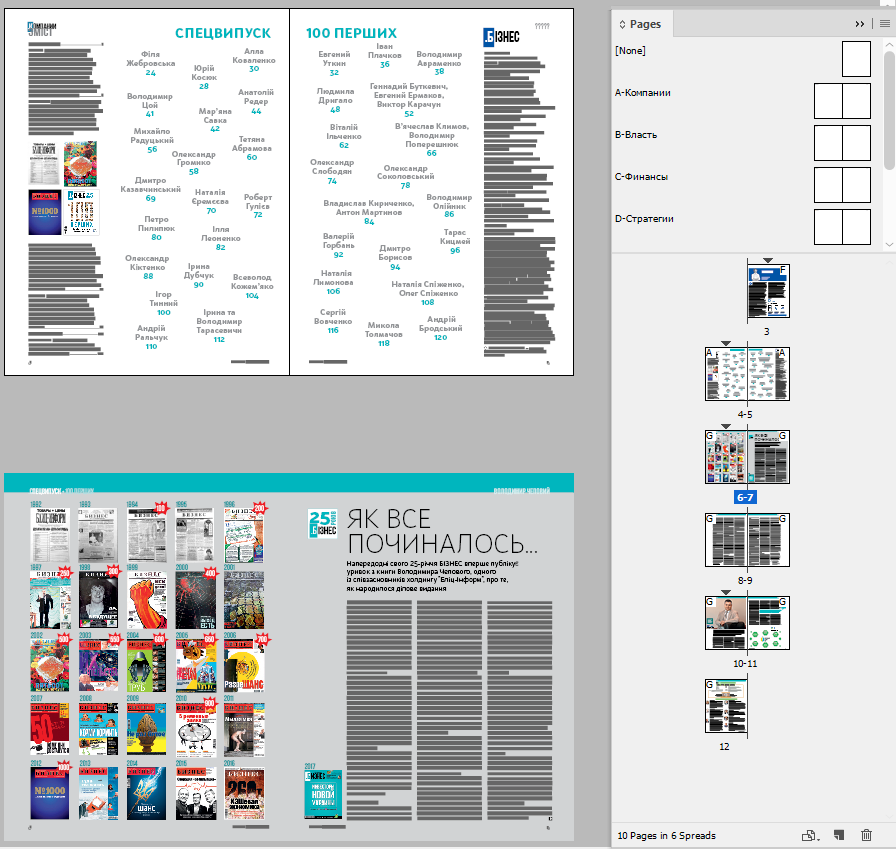
Features that you should
be aware of is that up and down keys move items up and down in the
list. Delete button, removes them from the list. It chooses the
first file as a “template” for the rest. Also, the script doesn't seem to keep the links between threaded text frames.
Click here to download the script.
