A simple example of adding data from InDesign to Excel on Mac
Here’s a very simple example of InDesign interacting with Excel via AppleScript.
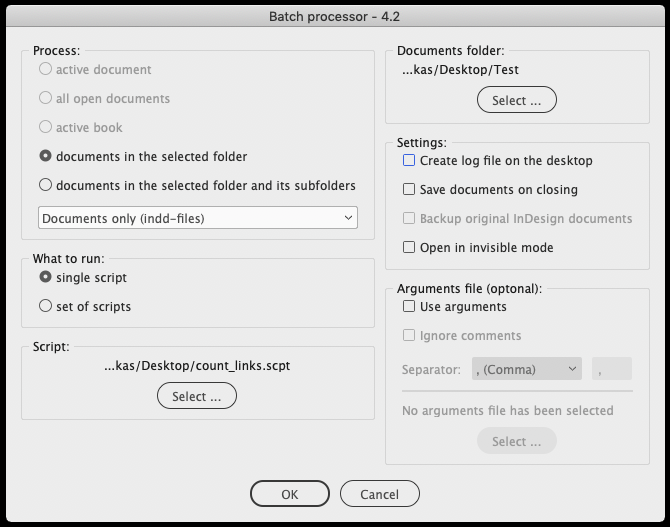
Prerequisites: a blank document should be created and activated in Excel.
Run the script on a bunch of InDesign documents.
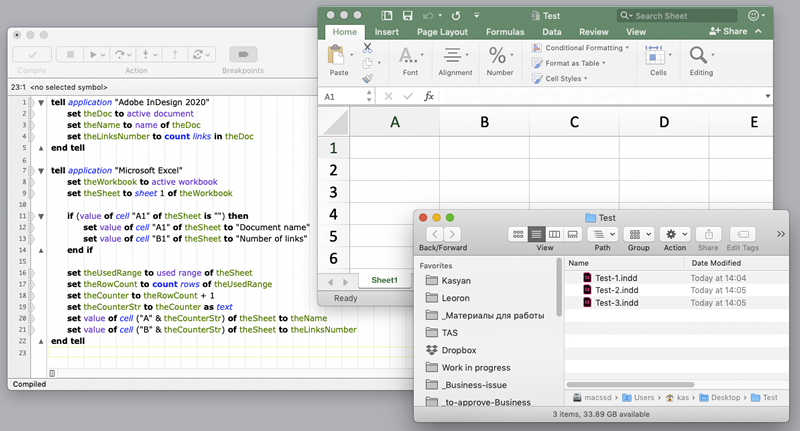
The script puts the name of each document into the fist column (A) and the number of links into the second one (B).
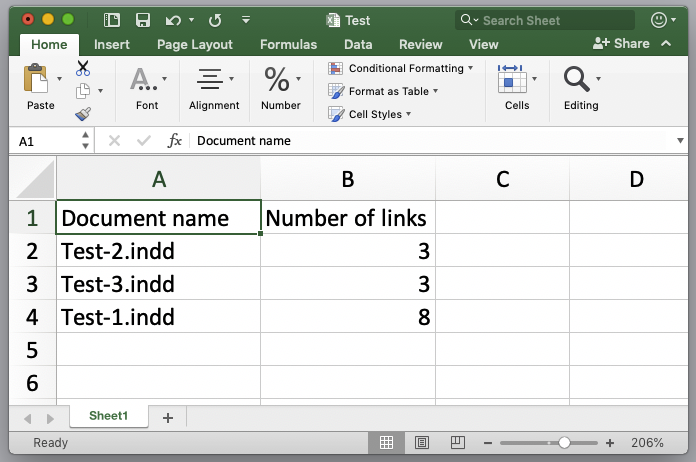
It was intentionally made as simple as possible to illustrate the approach which, of course, can be used for much more complex tasks.
Click here to download the script.
Back to the main Batch processor page
