Place XML items on pasteboard
Requirements
- Fit full title in frame
- Fit full text in 4 column frame
- Paste all images (width of each image = 2 columns) with captions below them.
- Apply object style ‘caption’ to the captions
- Apply object style ‘image’ to the image

Description
If the xml-structure has only one (root) element, the script offers to choose an XML file.
If the xml-structure already exists, it checks whether the article element is present; if only one, the script continues without interruption, if more than one, it asks the user to select it.
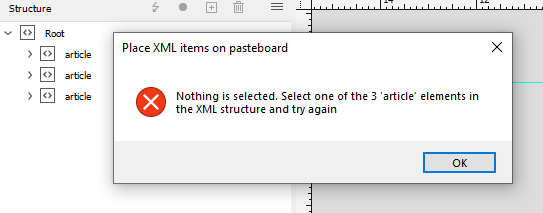
Then it checks the h1 and content elements: should be only one.
The script applies the XSL file — convertv17.xsl — which has to be in this location:

If an image is missing, the script silently skips it and its caption (strange, but it works on Mac but not on PC).
The object styles should have a paragraph style defined for the text in the text frame, but should not have the frame’s size and position.
The script places the XML items starting from the topmost horizontal guide: it takes the master page applied to the active page and finds it there.
Click here to download the script.
Go back to the main Scripts for L'Express de Toronto Inc. page
