Batch export indd-files to pdf
Script for InDesign CS3-5.5, version 1.0.
Opens all InDesign documents in the selected folder and its subfolders, and exports them to the“Pdf” subfolder, which is created in the selected folder if it does not exist yet.
1. Choose a pdf-preset.
The script remembers the last selected preset so you don't have to re-select it when you run the script next time.
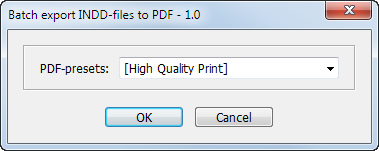
2. Select a folder with InDesign files to export and click OK.
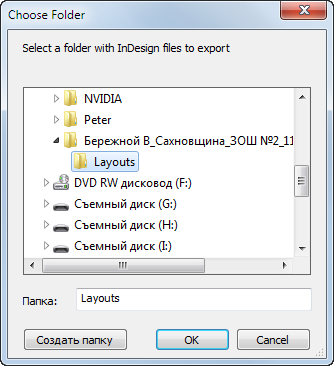
The progress bar pops up.
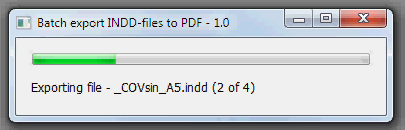
When all the files have been processed, an alert appears.
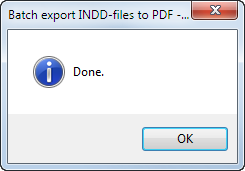
In the selected folder, a new subfolder called “Pdf” was created ...
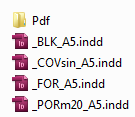
... and all pdf- files were saved to it.
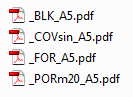
Click here to download the script.
