Export Stories to InCopy
Script for InDesign CS3 version 1.2.
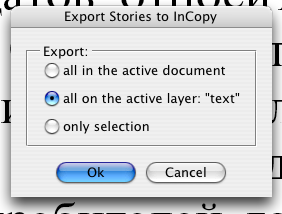
This script exports stories in the active document to InCopy Document format creating a separate file (.incx) for each story.
InDesign has built-in Export > InCopy feature, but it doesn't work if you have to work with non English text and on both platforms: Windows and Mac. For example, our magazine is in Russian, designers work on Macs, but editors use Windows machines. After an editor checks out/in a story, a designer is unable to check out it: an error message appears saying that it is unable to lock the story. And vice versa, an editor can't check out a story after a designer edited it.
The problem is that InDesign adds a few words from the beginning of each story to the file name. This doesn't cause any trouble if text is in English or all computers involved in the workflow use the same platform.
To solve the problem the script adds a story number (a unique number used internally by scripting to identify a story) to the base file name of InDesign document. Since this number is unique for every story, this excludes possibility that a story will be overwritten by chance.
The script has three options that allow user to choose which stories to export: all in the current document, all in the selected layer or only in selection.
Click here to download the script.
