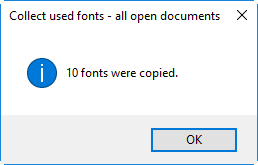Collect used fonts
Script for InDesign. Written and tested in CC 2018, but should work in older versions too.
As the name suggests, it collects all the fonts used in the document(s) to the folder called “Used Fonts” on the desktop. If the folder doesn’t exist yet, it will be created automatically.
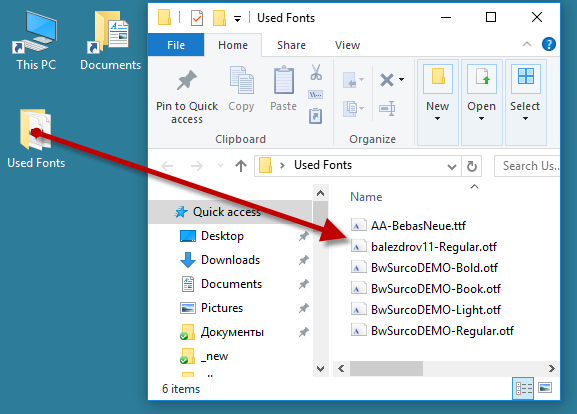
The files are never overwritten: if a file already exists, it’s skipped.
There are two versions:
After the script completes, a pop-up appears reporting how many fonts were copied.