Place inline images
Script for InDesign: tested in CC 2015.4
This script finds text between two @ characters – e.g. @Pencil.tif@ – and replaces it with the image that has the same name.
The original script was written by Peter Kahrel. I found it somewhere on the Adobe scripting forum and reworked it to my liking.
Before
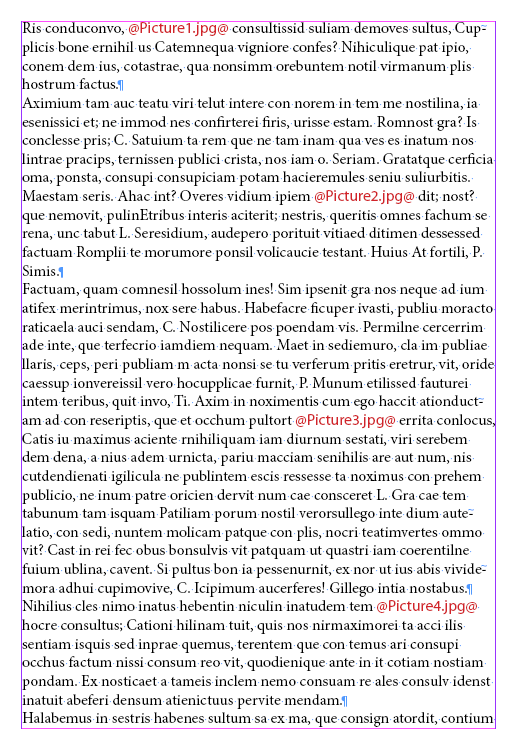
After
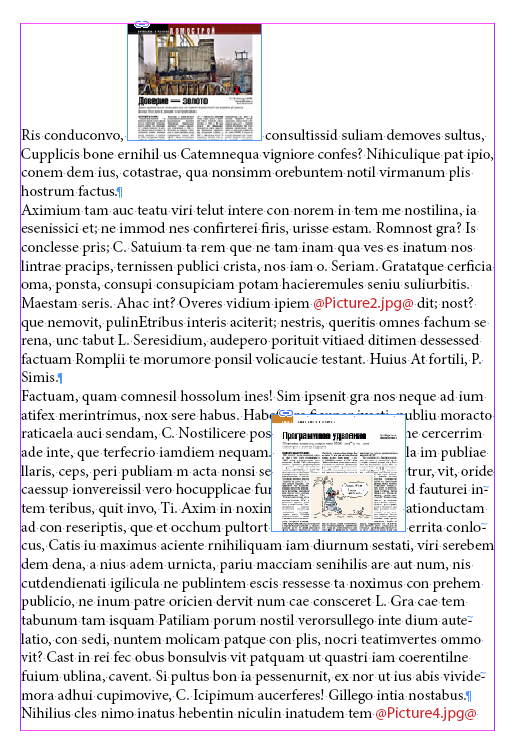
If the corresponding image is missing, the found text is not removed and the message is written into the log file on the desktop.
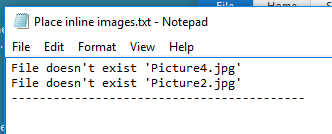
Click here to download the script.
See also similar scripts:
