Batch Rename and Relink
This script renames all graphic links in the active document on page by page basis. To see how it works, download this package of sample files (10.3 Mb) and run the script on the sample InDesign document.
Links palette before running the script ...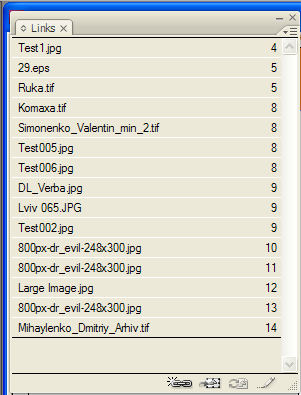
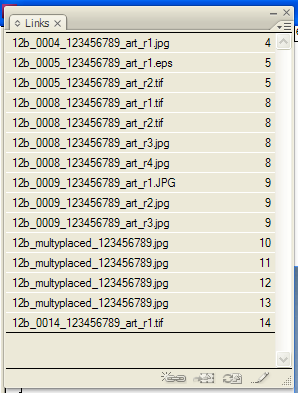
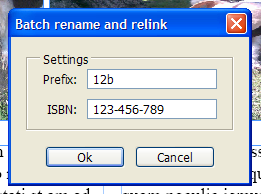
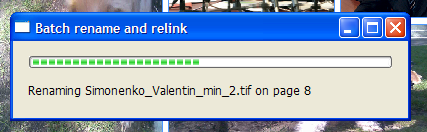
If an image was placed more than once a prompt will pop up. Either type in a new name and click OK, or click Cancel to skip.
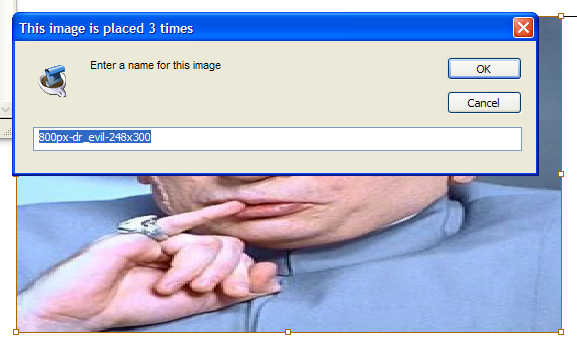
Finally an alert reports you how many files have been renamed.
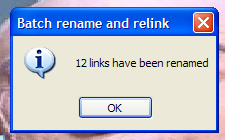
If you are interested in details double, click Batch rename and relink.txt file created automatically by the script on the desktop.
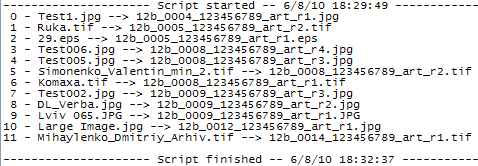
Click here to download the script and sample files (10.3 Mb).
