Remove all instances of the link
Script for InDesign. Written and tested in versions 2024 and 2025.
Install the script into the startup scripts folder and restart InDesign. After that, a new command — Remove all instances of the link — will appear in the Link panel’s menu looking like a native application’s feature.
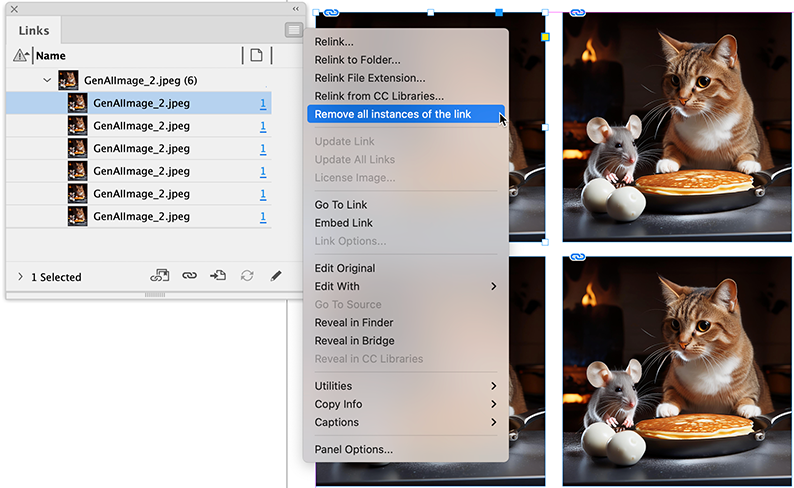
To use it, select a graphic frame with the Selection tool (black arrow) and run the script — all instances of this link will be removed together with frames.
You can Undo/Redo the whole script.
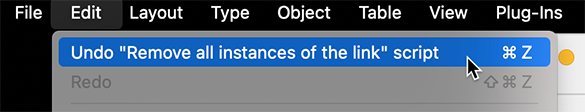
The script should work in Non-English versions (locales) of InDesign. Please, let me know if it doesn’t work for you.
Click here to download the current version of the script. (And here is the old version — a regular script — written for CS3).
