Delete duplicates of defined basic colors
Script for InDesign. Works in CC 2018. Should work in earlier versions as well.
Author: Martin Fischer (small edits by Kasyan). The source is here.
Deletes duplicates of defined basic colors:
- Black
- Paper
- Registration
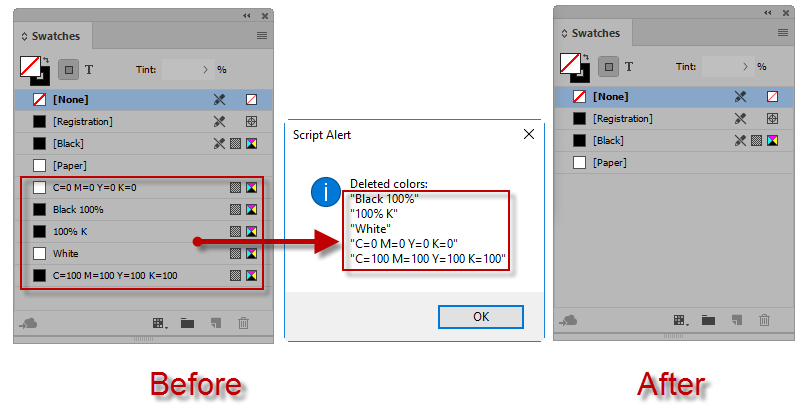
The script may come in handy if you, for example, have to convert Quark files. The converted Quark documents contain a black (100% K), which is not overprinted in contrast to the InDesign's [Black] (with the square brackets), which overprints. The script replaces all black swatches (C=0 M=0 Y=0 K=100) with the InDesign's black. Also, it replaces all white swatches (C=0 M=0 Y=0 K=0) by the InDesign's [Paper] and all Registration swatches (C=100 M=100 Y=100 K=100) with the InDesign's [Registration].
Click here to download the script.
