Import colors to library from CSV-file
Author: Muppet Mark-QAl63s
The source is here.
Create a table in Excel listing the color names and their CMYK values.
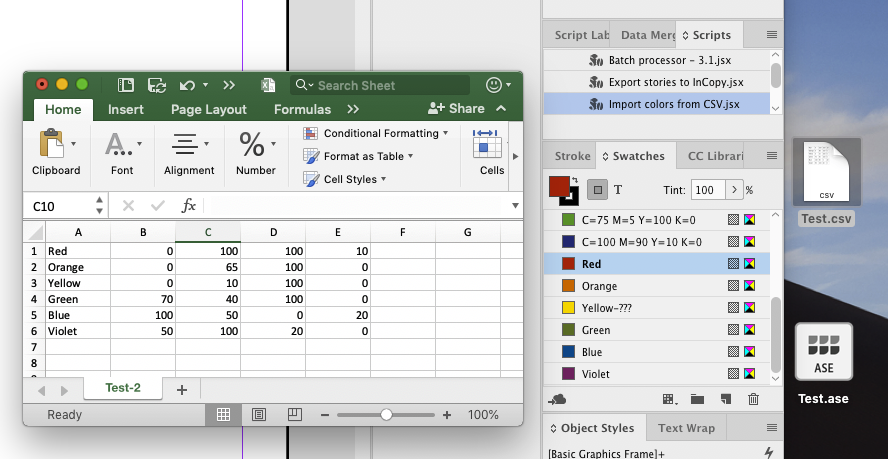
Then save your file out as comma delimited (CSV) text. It should look like so:
Red,0,100,100,10
Orange,0,65,100,0
Yellow,0,10,100,0
Green,70,40,100,0
Blue,100,50,0,20
Violet,50,100,20,0
Run the script and select the CSV-file
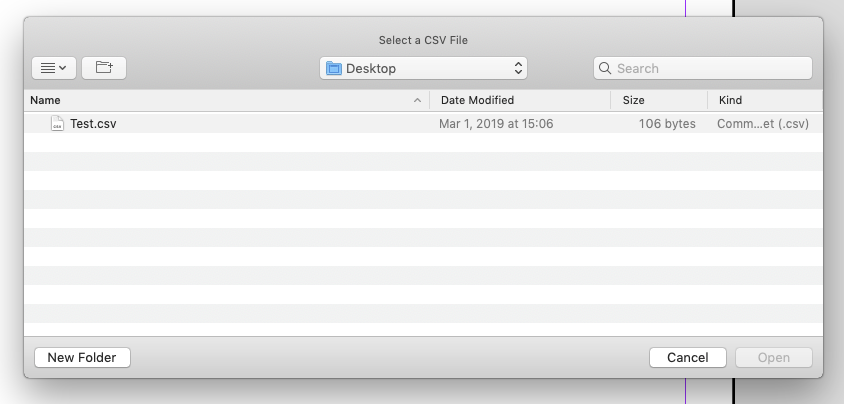
An ASE-file with the same name will be created which you can load into your Swatches panel.
Note Yellow-??? on the screenshot above. Cyan, Magenta, Yellow and Black are reserved color names so the script adds '-???' at the end.
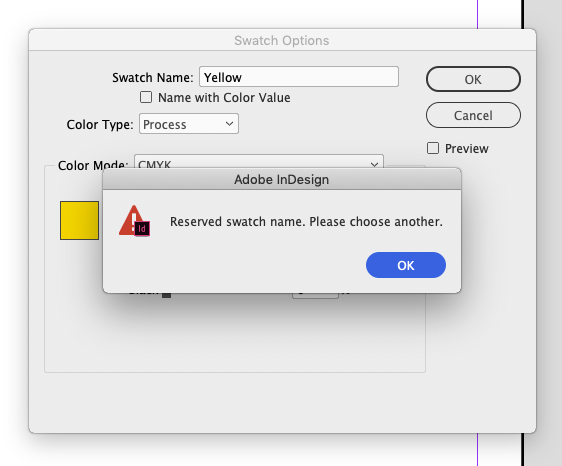
Click here to download the script and test files.
