Placeholder text light
Author: Mario. You can get in touch with him by e-mail or via Twitter: @ElbeSatz.
I found it on Twitter and translated interface elements and comments from German to English.
The script provides an easy way to create placeholder text in InDesign documents and
to edit it.
The classic way to place placeholder text is relatively simple: create a text frame. (the cursor must be in the text frame), then click on Type (or right-click) > Fill in with placeholder text.
If you enlarge the text frame, these steps have to be repeated. If the text frame is reduced, the overset text should be deleted.
With several text frames containing placeholder text, this can be quite laborious.
The script PlaceholderText Light v2 offers an easy way to speed up this work.
While the floating dialog box is open, you can work on your document in a similar way as you work with the" Find-Change" feature.
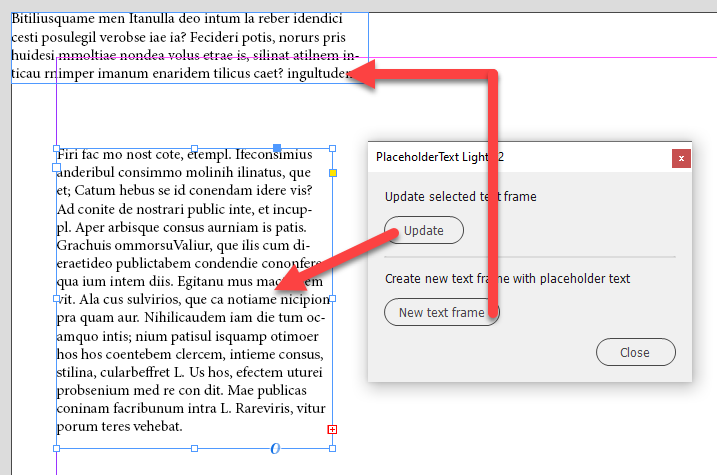
Click here to download the script.
