Record Find Change
Script for InDesign written by Martin Fisher
This script writes the current find/change preferences to a text file so that you can copy/paste them into a find/change list file. It will come in handy to those who use FindChangeByList.jsx script and have trouble with editing FindChangeList.txt file.
Also, it’s very useful for developing scripts that use the ‘find-change’ feature.
First, select the settings you want to record in the Find-Change dialog box: Text, GREP, or both.
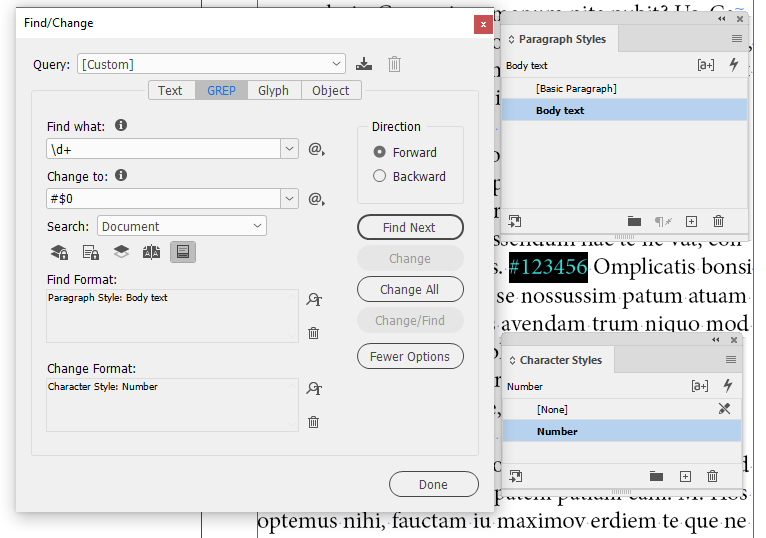
Then run the script and change parameters if necessary.
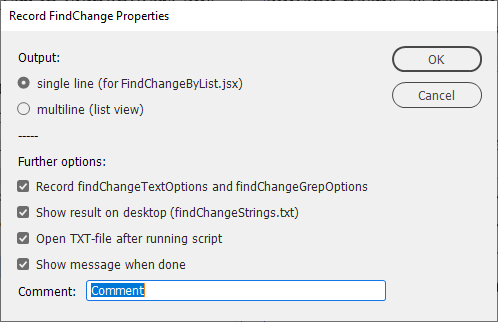
Finally, you will get a text file on the desktop with settings recorded which can be used by a script (JavaScript).
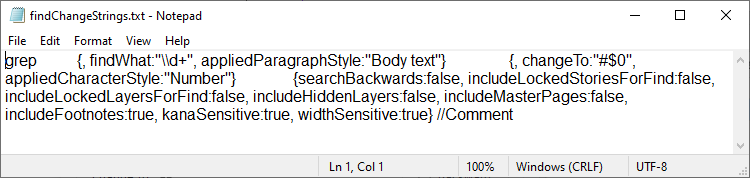
The script has a limitation: it doesn’t record the correct reference for styles located in style groups.
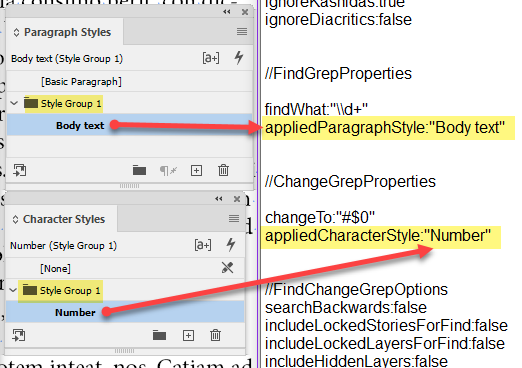
To overcome this limitation, use the following notation for such styles:
var parStyle = app.activeDocument.paragraphStyleGroups.item("My style group").paragraphStyles.item("My paragraph style");
For more details, see also How to reference a style inside nested groups
Click here to download the script.
