“Cannot create ActiveX Component” error message
if you get the “Cannot create ActiveX Component” error message, run InDesign as an administrator to recreate the “Resources for Visual Basic.tlb” file making the following these steps:
- Go to this directory: C:\ProgramData\Adobe\InDesign\Version XX.X\xx_XX\Scripting Support\XX.X (or wherever
the tlb-file is located)
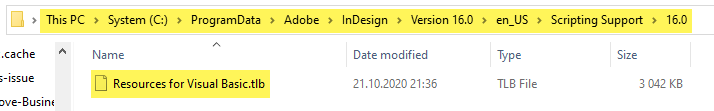
- Delete (or rename) the file "Resources for Visual Basic.tlb". (Personally, I skipped this step and it did work for me.)
- Launch InDesign by right-clicking and choosing "Run as Administrator".
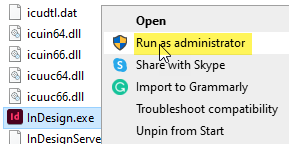
- This allows InDesign to make appropriate changes to the registry and who knows what else in the system.
After that, you can then quit InDesign and launch it as normal. - Try your script. It should work as expected now.
