How to install scripts in Adobe Bridge
Obviously, Bridge has neither the Scripts panel like InDesign, nor the Scripts menu like Photoshop.
To add a script follow these steps:
1) Launch Bridge.
2) Open Bridge's preferences dialog.
Mac: Bridge > Preferences ...
Windows: Edit > Preferences ...
3) Click the "Reveal My Startup Scripts" button.
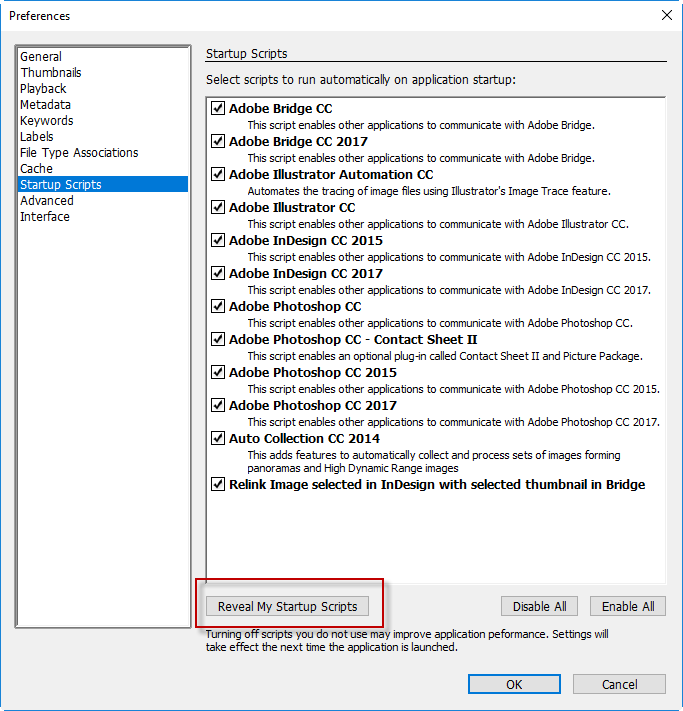
4) Drag & Drop your files into the Startup Scripts directory.
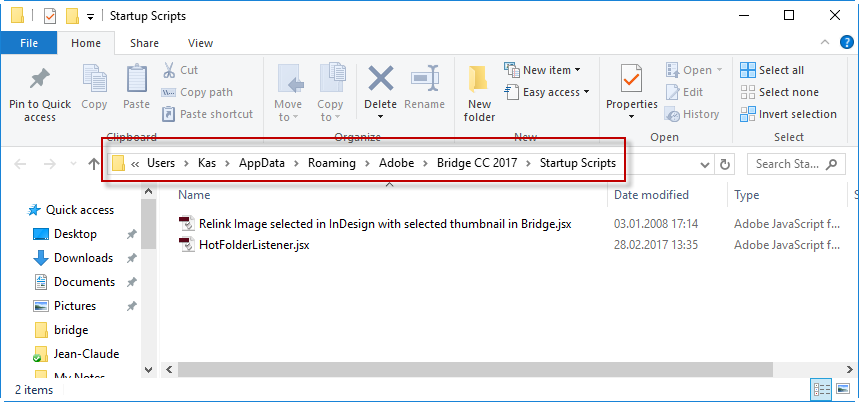
5) Quit and restart Bridge.
6) Bridge usually warns you that it found a new extension and asks you if you want to enable it. Click ‘Yes’.
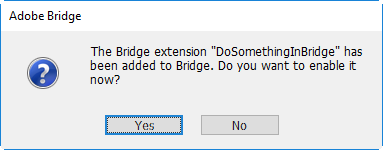
Your scripts are now available to use from Bridge.
