CEP extensions missing after update
Problem:
Since the upgrade to InDesign 19 (2024) my used extensions are no longer listed under Window > Extensions. It is an in-house developed extension but the architect is no longer with us. Can anyone help us out with where to start looking in our CEP extension and how we can make it available again in InDesign 19 (2024)?
Suggested solution:
I'm not an expert in CEP development (I just played a little with it), but I would try the following:
Find the location of your CEP extensions. For example, on my Windows computer, it's here:
C:\Program Files (x86)\Common Files\Adobe\CEP\extensions
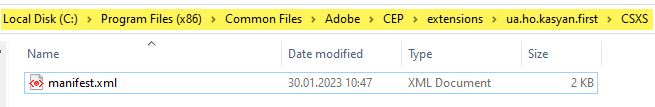
Then go to the extension folder that you want to fix. I recommend backing up the whole folder just in case.
Look for the manifest.xml in the CSXS folder.
Open it in a plain text editor.

Note the HostList which lists apps and their and their supported versions.
Also, if it is an unsigned version of the extension installed then you will have to switch on the debug mode for the new version of CSXS: CEP 11.1 HTML Extension Cookbook.
