Load masterspreads
This script is for InDesign. Written by Kasyan in InDesign 2023. As the name suggests, it loads master (parent) pages.

It can be used with the batch processor or as a regular script.

It loads master pages from a master document which is hard-coded into the script: MyMaster.indd in the user’s Documents folder. Feel free to change it to whatever you need.
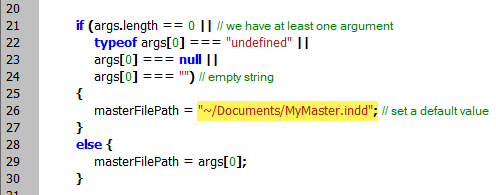
With the batch processor, you can optionally use an arguments file instead of a constant value hard-coded into the script (a sample is included with the script).
Using it you can easily switch between different files. If the arguments file is selected, it will be used, otherwise the file defined in the script.
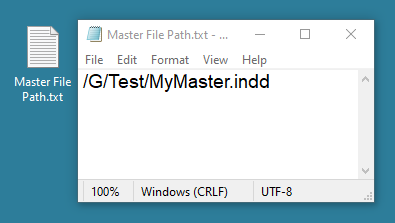
If the master document doesn’t exist, a warning will be written into the log:
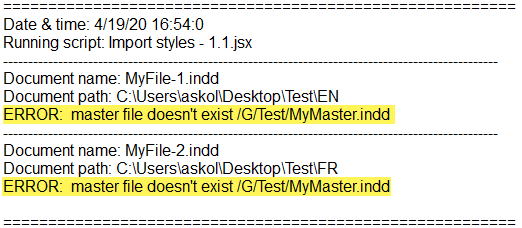
Make sure the document sizes match exactly, otherwise — depending on your InDesign preferences — either a warning would pop up, or the script would go on silently providing a wrong result.
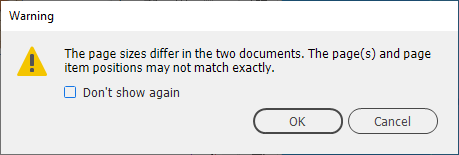
It overwrites (replaces) the existing master page.
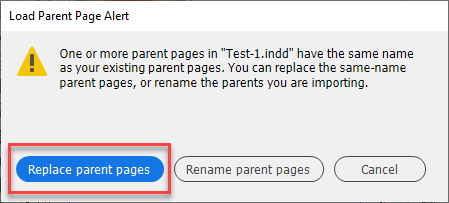
It is possible to rename the new master page by changing the second parameter
GlobalClashResolutionStrategyForMasterPage.LOAD_ALL_WITH_OVERWRITE
to
GlobalClashResolutionStrategyForMasterPage.LOAD_ALL_WITH_RENAME
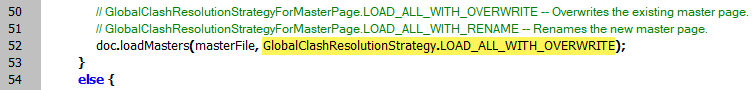
Click here to download the script. See also a similar Import paragraph styles script.
Back to the Scripts for batch processor page
