Resize images
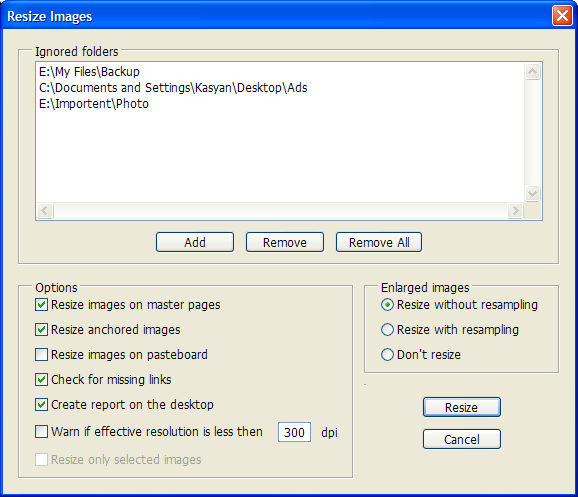
Script for InDesign CS3/4 (Mac and PC). Version 1.4.
Resizes all raster images in the current InDesign document and sets them to 100%.
Currently supported image formats: TIF, PSD and JPEG.
Supported interface languages: English (default) and Russian.
Bitmap images are not resized.
All modified links will be automatically updated and all missing links will be ignored.
The script allows selecting a list of 'ignored folders' – that is the images in these folders will not be resized.
If one or more images are selected in the current document, 'Resize only selected images' checkbox becomes enabled – if you check it, only selected images will be resized.
All settings you choose in the dialog box are remembered, even if you quit InDesign.
You have options to resize anchored images, images located on master pages, pasteboard.
You have also an opportunity to pre-check for missing links: if such a link is found, the script will show it.
The script can create a report on the desktop, containing detailed information about resized images; if such a file already exists, the information appended to it.
Another option is to check effective resolution of all images: if you select it, the script will find all images with effective resolution below a certain level – 300 dpi by default – and will give you a warning about them.
If you placed the same image more than once, the largest instance will be resized in Photoshop and all other instances will be resized in InDesign accordingly.
For enlarged images, you have three options:
- Resize without resampling
- Resize with resampling
- Don't resize
For example, you placed an image, actual resolution of which is 300 dpi and enlarged it to 150% – the effective resolution of it is 200 dpi.
If you choose 'Resize without resampling', both actual and effective resolution of the image will be 200 dpi.
If you choose 'Resize with resampling', both actual and effective resolution of the image will be 300 dpi.
The scaling in both cases will be 100%.
Click here to download.
See also Resize images — new version and Resize images for Power Switch.
