Resize images
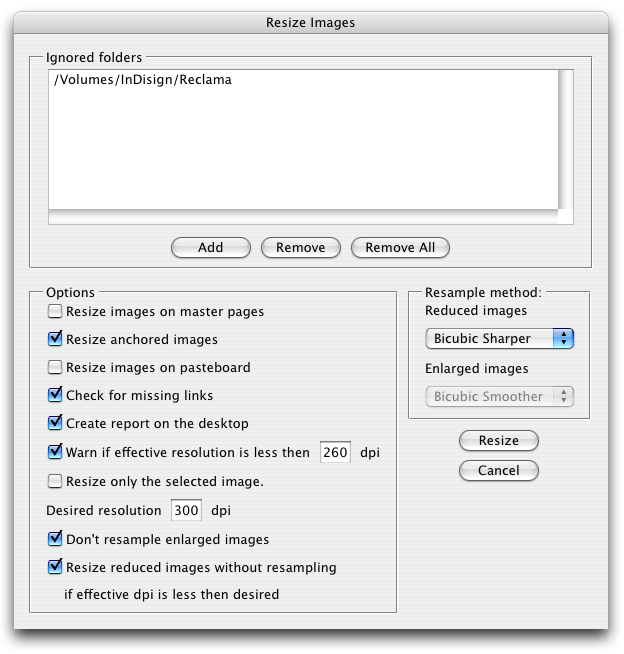
Script for InDesign CS3 – CC 2018 (Mac and PC).
Warning! This is an ongoing project.
Currently I am working on a new version of the Resize images script. Here is an intermediary version of it. I tested it in CS5 and it works for me except for one thing: it can't differentiate if an image is on page or pasteboard, so the Resize images on pasteboard check box doesn't work so far. In CS5 some things have changed so I'll have to rewrite the relative code.
In this version a problem with low resolution images has been solved: in the previous version images with original resolution of 72 dpi were resized incorrectly and resulted in 72 dpi images set to 100%.
Now you can choose different resample methods for reduced and enlarged images, select a value for desired resolution.
In the future, I am also going to add a Crop feature so that the script would crop the image as it's seen in InDesign.
There is an important setting for the script to work correctly: Preferences > File Handling > Preserve Image Dimensions When Relinking should be OFF in CS5 and Preferences > File Handling > Relink Preserves Dimensions — should be ON in CS3. I am going to handle this by script soon.
I am overloaded with work recently so make a very slow progress with it. Don´t ask me when I am going to finish it — I don't know.
Click here to download version for CS3 – 5.5.
Only recently have we updated to InDesign CC 2018 so I had to update the script as well. Here is the link for download.
